微信浏览器内H5活动页调起小程序, 服务器端开发备忘
-
公众平台设置H5静态页服务器IP白名单
-
上传验证文件到根目录(一定要先做好这一步才能做下一步啊
-
公众平台设置域名白名单
-
服务器端配置公众平台 appId, appSecret
-
缓存针对此appId的 accessToken 和 jsapi_ticket
-
服务器端生成签名.....参数一定要按字典序!(坑)
公众平台设置H5静态页服务器IP白名单
上传验证文件到根目录(一定要先做好这一步才能做下一步啊
公众平台设置域名白名单
服务器端配置公众平台 appId, appSecret
缓存针对此appId的 accessToken 和 jsapi_ticket
服务器端生成签名.....参数一定要按字典序!(坑)
半年多前配过一次,磕磕绊绊的,勉强配好了能用。这次老朋友又买了一台类似的机器,我以为会很快搞定,结果又陆续整了好几个小时。为避免下次折腾的时候浪费时间,简要记录一下折腾过程。
回头看看也没什么.....就这么点事儿,整了几个小时。如果第一次整完就写篇备忘记录....哈,亡羊补牢,犹未晚,我这不就写了么!
Two articles explain well this subject. One is in Chinese, the other is in English.
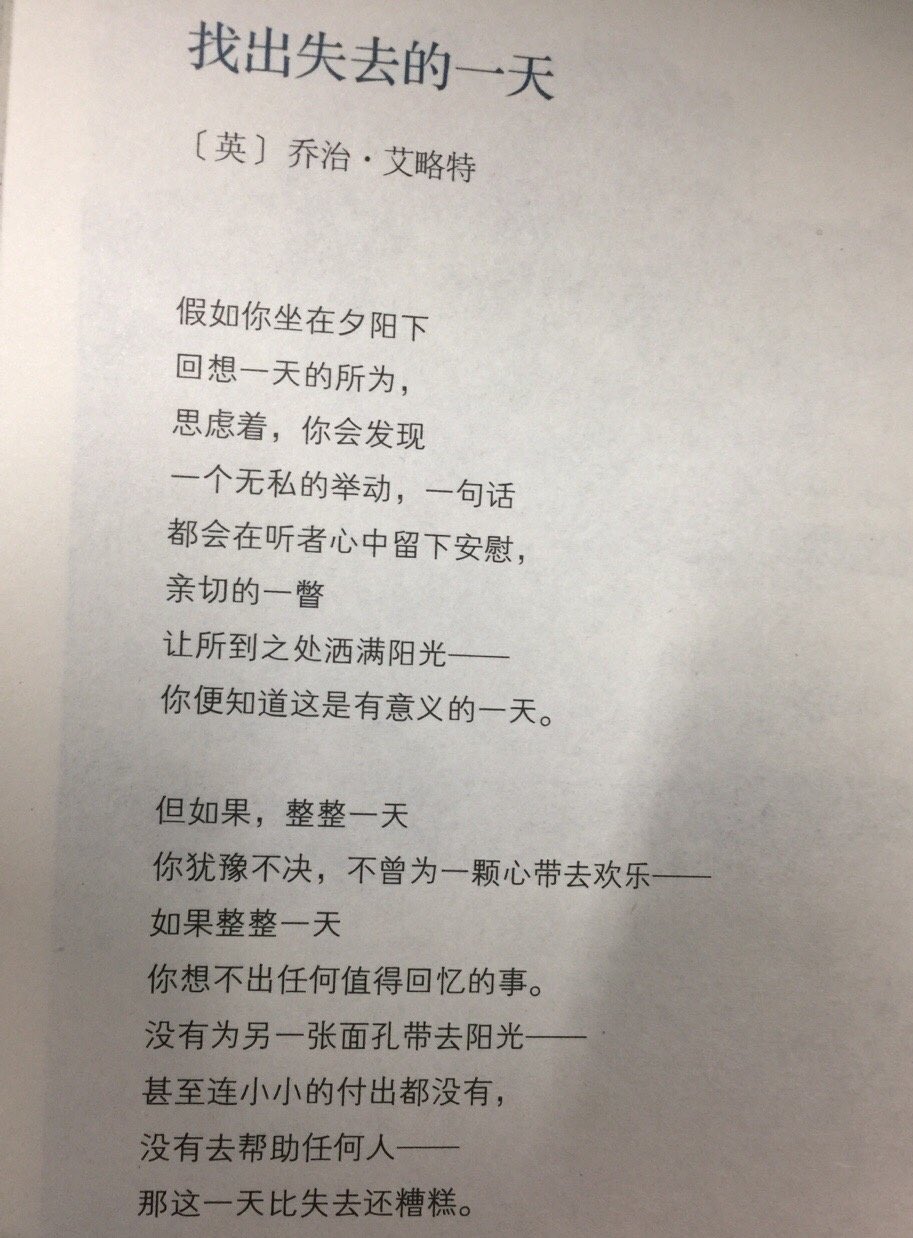
If you sit down at set of sun,
And count the acts that you have done,
And counting, find
One self-denying deed, one word,
That eased the heart of him who heard,
One glance most kind,
That fell like sunshine where it went --
Then you may count that day well spent,
But if through all the livelong day,
You’ve cheered no heart, by yea or nay --
If, through it all
You’ve nothing done that you can trace,
That brought the sunshine to one face -- No act most small.
Then count that day as worse than lost.