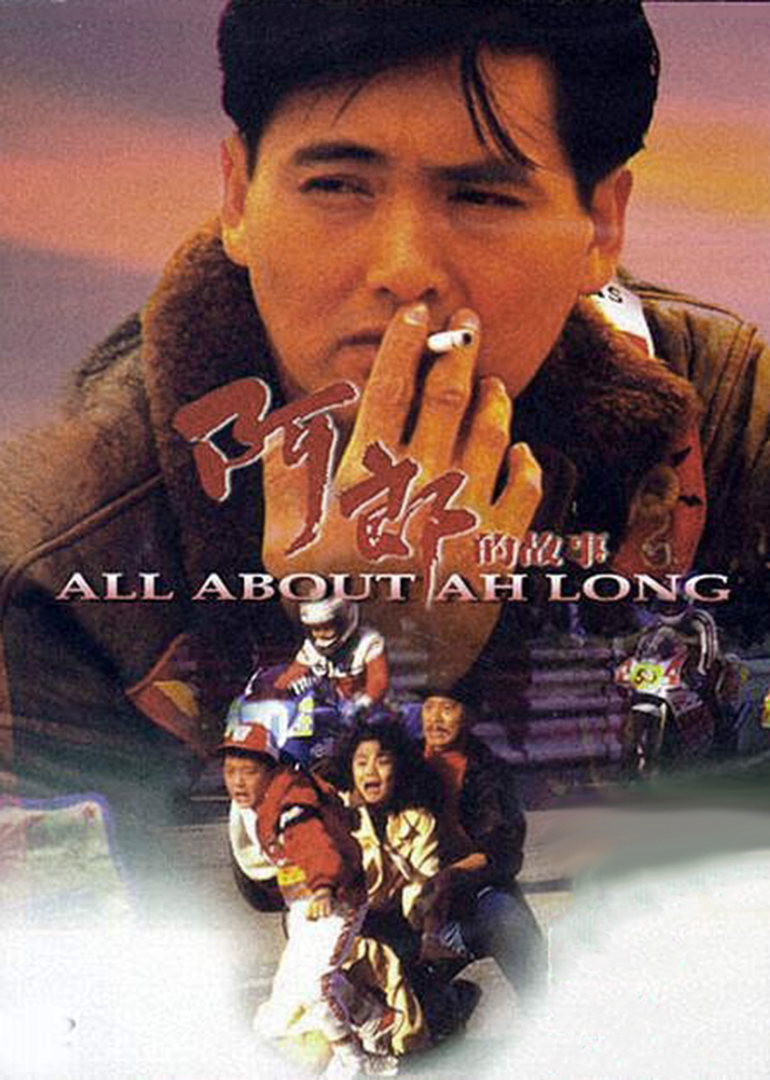和老战一起看的这部电影,而且是分了两天才看完。我在豆瓣上翻到这个片子评分比较高,老战也说这个片子不错。于是就翻了它的牌子。
开场我并不怎么喜欢这个电影。那像监狱一样的高中校园,我听说过,没经历过,但从未喜欢过。我讨厌一切压制。看看电影里的高中校园,你就知道,在中国,精神病人人群,特别是被迫害妄想症人群是如此之多,并非偶然。我惊讶这个片子竟然能通过审查允许上映。它充分展示了在中国大陆人群中那普遍存在的胆小怕事和冷漠无情。
胡小蝶是勇敢的。那决绝的一跃,是对这个社会最坚决的抗议。在整个片子里她只有几个镜头,但她在我的心里绝不是配角,正因为如此,我选了以她为主题的这张海报做为题图。
看到中途,我预感到这片子可能是个悲剧片,小北有可能会挂。正好同学也赶着回家接孩子,就中止观看了这个影片。
一周后老战又来,我问他那电影你看完了没,他说没有,于是我们就接茬看完了这部电影。后半部分远比上半部分精彩,这片子评分高是有理由的。
中国电影,取之生活高于生活,仿佛是一条必须遵守的铁律。基于这条铁律,逻辑有些硬伤各方都是能够接受的。我认为整体这片子属于治愈系,虽然社会已经这么坏了,但好人最后还是赢了,生活还得继续,含着眼泪也要活下去。
警察胜,大团圆的结局可能是过审的需要,也可能是导演自己的追求。我不去猜。
我只希望,看了这个片子的年轻人里,能帮到多几个同学下定出国念书的决心。这不一定是导演的目标,但我自己认为就这个目标来说,它做到了。
谁说人吃人的社会只存在于鲁迅的小说里?
BTW,如果你也关注校园霸凌这个话题,圣人温森特「St Vincent」值得一看。
这都是为了看《非正常人类异闻录》
iconv -c -f gbk -t utf-8 待转文件名 > target.txt
-c 的意思是在输出文本中忽略非法的字符序列
Reference
然而都弄好了,即没有认真看那本书。不喜欢那种风格,没办法
一直喜欢张艾嘉的歌,但对歌手知之甚少。一天心里好奇就去维基一看,哇,好有故事的一个人!我是因为喜欢她才看的《阿郎的故事》。
打开才发现男主是周润发耶!
喜欢这个片子吗,喜欢。
会看第二遍吗?不会。我受不了悲情结局。明明那么有希望大团圆的三个人,非要这样结束。但谁说这不是大团圆呢?剧中波波的未婚夫,整个片子里他就是一个最无辜的躺枪者吧,可结局一看。对他,这个结局是大团圆。对波波是不是,我不知道。应该不是。毕竟她是戴上阿郎送她的腕链来给阿郎助阵的,她的心,至少那一刻,是做出了选择的。
香港那么多年前贫民家里都有电话,有煤气。这是我的另一个感慨。
我喜欢用 .my.cnf 配置 mysql 的登录信息,这样我执行一些命令的时候就不用在命令行上提供密码。但今天我被自己设置的”高强度密码“坑到了
简而言之,如果你的密码里有#字符,请用双引号把整个密码括起来,要知道没有被引号括起来的 #字符,标识后面的都是注释。哈
package name for common used Linux util in Debian/Ubuntu
ps
apt install -y procps
ping
apt install -y iputils-ping
telnet
apt install -y telnet
general solution for apt get/apt upgrade similiar issues
first,
sudo dpkg --configure -a
followed by:
sudo apt --fix-broken install