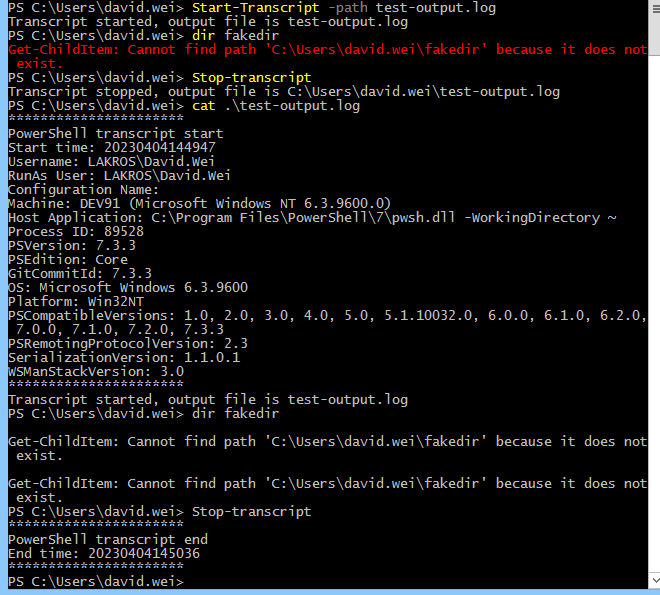This site just moved to Oracle Cloud and upgrated to the latest chyrp-lite version (2023.01)
If you found anything unusal or incorrect, please press Ctrl+Shift+R to reload the page first.
If you still found something wrong, please leave a comment here or contact me at telegram https://t.me/shukebeta
Many thanks
Why did I decide to move/upgrade?
Previously, this site is hosted at my home, on an old dell laptop (4G ram/250G hdd). In general, it works great. However, sometimes, housewife displug this laptop and forget to plug it back. It didn't happen often but it happened several times. Two days ago, we went camping and my wife turned off the whole wiring board to avoid some danger in her mind!
As wife is always right, I decided to move this site to one of the free VM on oracle cloud. And, it is done today! By the way, I upgraded this site to a most recent release. Hope you guys love it.