2025 读书 不完全记录
一月
- 中东生死门 那些报纸上新闻里的人物鲜活的出现在这本书里。很遗憾,这么多年过去了,中东局势并没有变好,加沙更是变成了一片焦土。阿巴斯管理的西岸今天实现了他的政治理想吗?一个政府,一支合法武装。
- 暮色将尽 一本薄薄的小书,我恨不得每一句都画线。感谢饭否网友熊猫姐推荐这本书。虽然我是个男的,但我也想活成主人公的样子。虽然不可避免地,每个人都在意他人的眼光,作者也在意过。但一个人,只有渐渐地学会不必要在意他人的眼光之后,他/她的人生才渐渐变得舒适,精彩起来。愿世间众生都能成为不在意他人的评价,活出自我的人。
- 租界生活--一个英国人在天津的童年 我一直觉得租界在旧中国是一个相对有秩序的地方,也好奇生活在租界里会是什么样子。感谢作者惊人的细心和记忆力,写出了这样一本鲜活的小书。
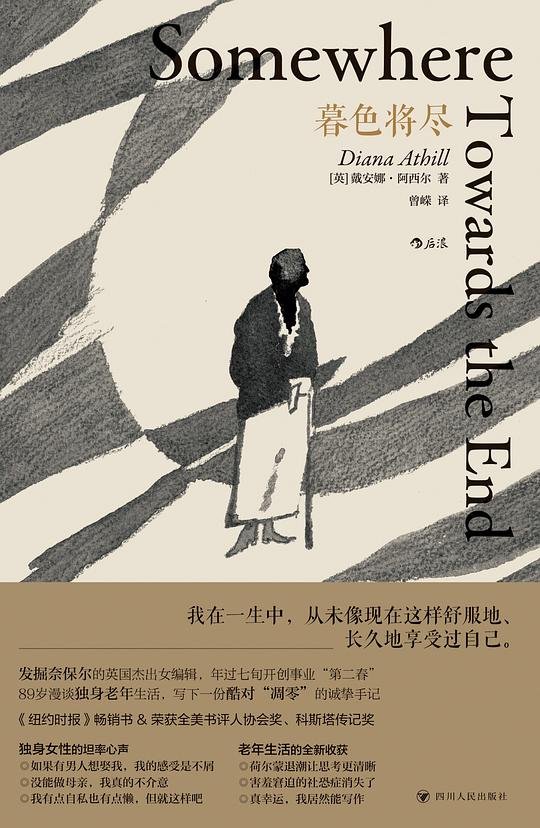
三月
- 暗影中的人 (马里乌波尔三部曲之二)里面是女主人自己,以及她视角的各色各样普通人的生活。这姑娘生命力真是顽强,记忆力也真是好。
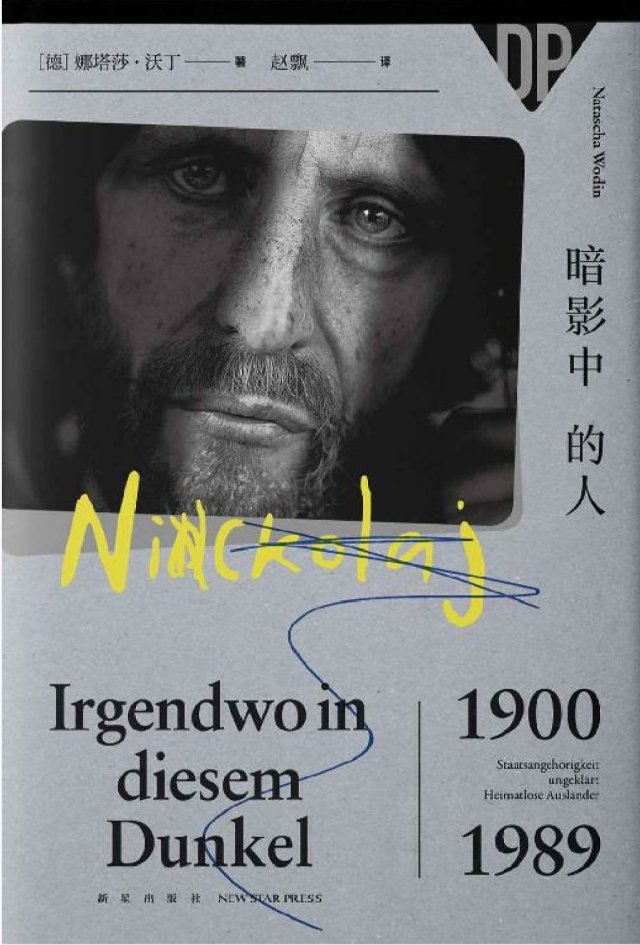
四月
- 软件设计的艺术 (重读)看老一代计算机科学家谈那个时代的软件设计,挺有趣
六月
- 胡适琐记 胡先生不以书法名,但是求他写字的人太多,他也喜欢写。他作中国公学校长的时候,每星期到吴淞三两次,我每次遇见他都是看到他被学生们里三层外三层的密密围绕着。学生要他写字,学生需要自己备纸和研好墨。他未到校之前,桌上已按次序排好一卷一卷的宣纸,一盘一盘的墨汁。他进屋之后就伸胳膊挽袖子,挥毫落纸如云烟,还要一面和人寒暄,大有手挥五弦目送飞鸿之势。胡先生的字如其人,清癯削瘦,而且相当工整,从来不肯作行草,一横一捺都拖得很细很长,好像是伸格膊伸腿的样子。不像瘦金体,没有那一份劲逸之气,可是不俗。胡先生说起蔡孑民先生的字,也是瘦骨嶙峋,和一般人点翰林时所写的以黑大圆光著名的墨卷迥异其趣,胡先生曾问过他,以他那样的字何以能点翰林,蔡先生答说:“也许是因为当时最流行的是黄山谷的字体罢!”
- 师门五年记
胡先生最爱写的对联是:“大胆的假设,小心的求证;认真的作事,严肃的作人”。我常惋惜,大家都注意上联,而不注意下联。这一联有如双翼,上联教人求学,下联教人作人,我不知道胡先生这一联发生了多少效果。这一联教训的意味很浓,胡先生自己亦不讳言他喜欢用教训的口吻。他常说:“说话而教人相信,必须斩钉截铁,咬牙切齿,翻来覆去的说。圣经里便是时常使用 Verily,Verily 以及 Thou shalt等等的字样。”胡先生说话并不武断,但是语气永远是非常非常坚定的。(梁实秋)
七月
- 小狗钱钱
八月
- 电幻国度 (科幻短篇)不胜唏嘘。书中的情节感觉并不遥远呢!随着乱七八糟的有趣的事情越来越多,人与人之间的物理交往越来越没有吸引力。可怕吧。
九月
- 殷墟 - 一个王朝的背影 虽然大部分内容都从唐的访谈节目看到过,但还是从头到尾一字不落的读了一遍。对于商,这个中国的根文明,我总是好奇。虽然但是也总是没有答案。毕竟那么古。甲骨文里还有好多好多字不知道意思,希望AI能帮助解读。
感谢小青的推荐。
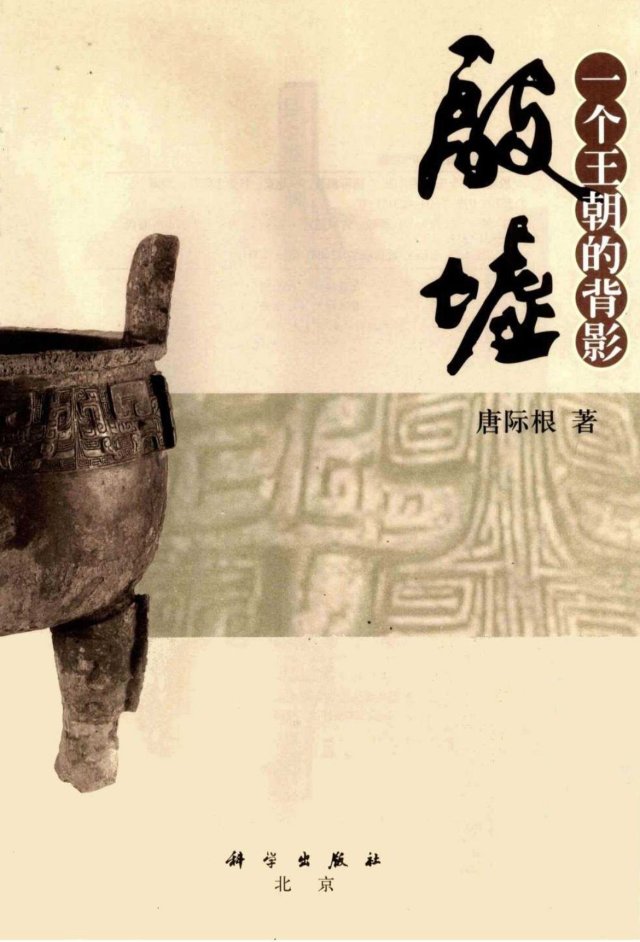
十月
- 章鱼的心灵 书很不错。虽然标题有一丢丢误导。原书的名字其实是:不一样的心灵:章鱼、海洋与意识的起源 (Other Minds: the Octopus, the Sea and the Deep Origin of Consciousness)
满足了我一丢丢好奇心,让我对大脑与意识的起源有了更多了解。推荐阅读。
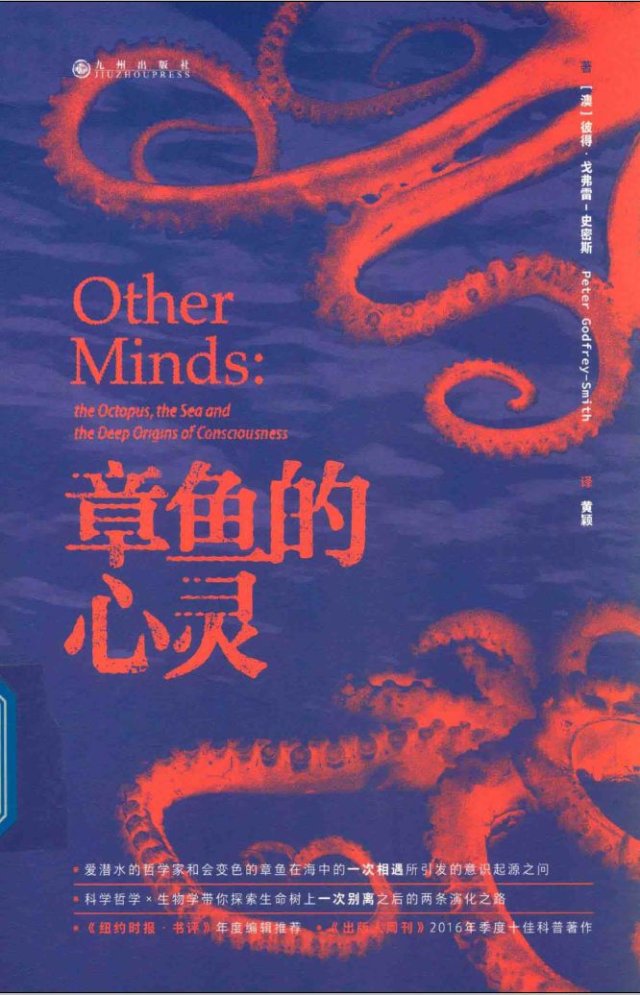
- 神灵之手 这本书(作者是被绑票的传教士)真实记录了长征路上红军的生活。红军有纪律,但也有滥杀(尤其是急着转移或撤退时)。
十一月
- 鱼 不存在 这是一本神奇的书,也是一个人的探索之旅。翻译的也非常棒。下面开始剧透。讨厌剧透的人 please stop here这本书证明了一个其实不需要证明的观点:人是复杂的黑暗的。不管一个人外表多么光彩照人,多么受人尊敬,甚至著作等身。都不妨碍他同时是个asshole。另外,腹黑一点,作者的前partner之所以那么决绝地离开作者,也不排除他其实早有离开之心只是作者给了他绝佳的借口。结局挺美好的。感谢椒老师的推荐
- 失落的卫星 我并不喜欢作者的叙事角度,但能理解为什么他那么叙述(毕竟都是受中国教育长大)。但不可否认,大脑的好奇心促使我还是几乎一口气读完了。中亚有我爱吃的馕和热情可爱的当地人。此生定要去一趟 - 慢游中亚。
十二月
- 我在大陆工作的日子 (情色小说)一个名叫阿朴的香港青年的艳遇自述。当然渣,但能吸引我这个直男看完,应该其中有击中我的部分:莫非男人都有后宫欲望?
但这并非一部后宫向小说。他买春,享受对他有好感(期望)的女孩的性,他大方助人,虽然他说只是助人助学,但我以小人之心度他,是不是多少也有隐含的包二奶性质?(虽然他并没有妻子)。女工们喜欢他,然而这种爱天生不对等,不论女工再漂亮再贤惠,他也只是“勉为其难地”享受但不考虑娶回家的。虽然小说里写的理由冠冕堂皇。在东莞的工厂里,身为香港人,满篇就是高人一等。这也许就是现实。能吸引我读完这部小说,大概里面写出了一些真实的人性吧。哪有什么完美的作品?!
- Sex Talk - The Five Conversations That Will Transform Your Love Life 我还没有读完,但我会读完它。“性”是人们羞于谈论又与人的生活密切相关的话题。大部分人类没有能够坦然和自己的伴侣或者其他亲密对象谈论性这个话题的能力。作者试图改进人类的这一缺点。她做的不错。